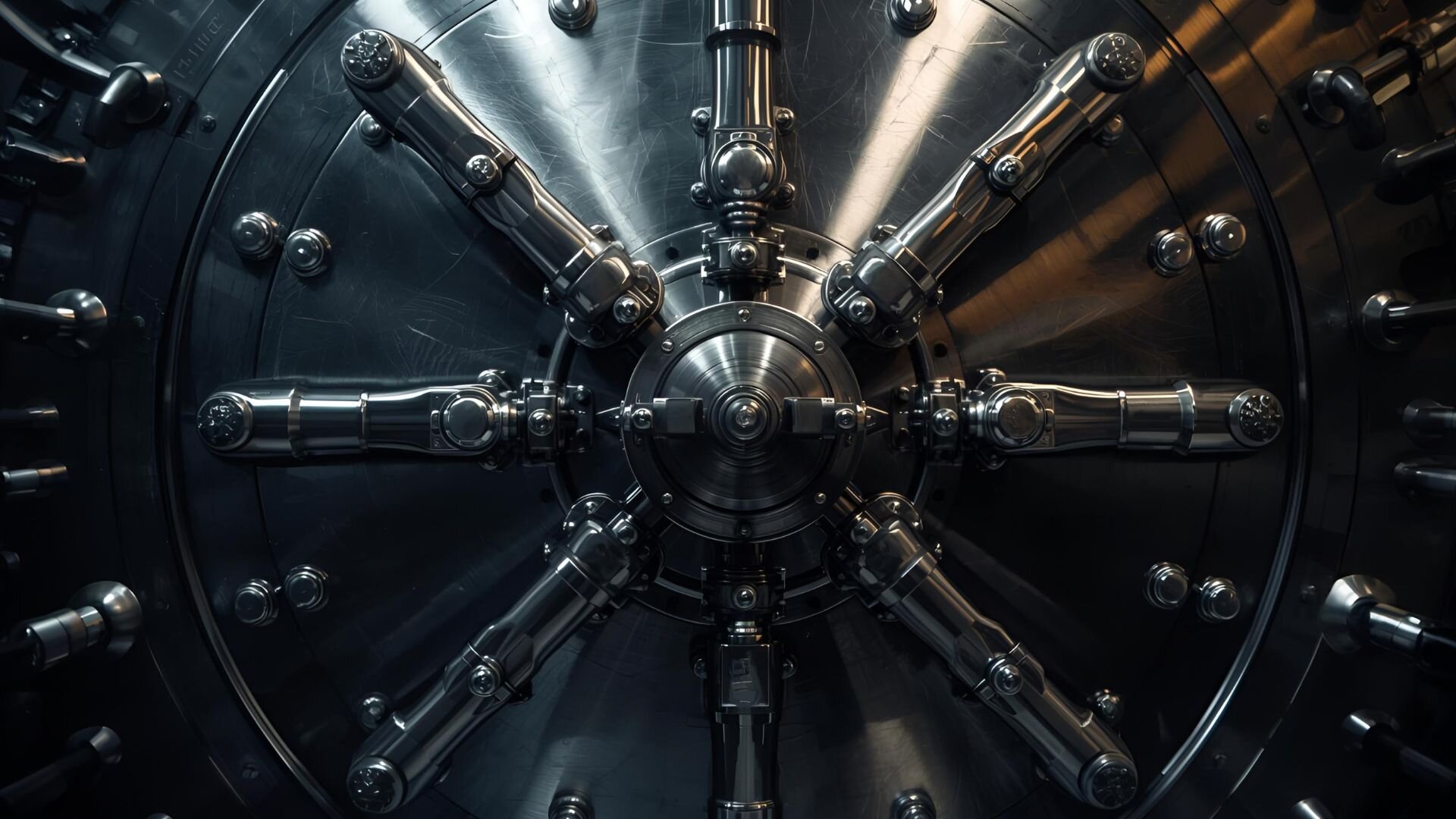
FXTM Trading App Tutorials: How to withdraw funds
* Trading is risky. Your capital is at risk.

How to withdraw funds
Welcome to this FXTM Trading App tutorial. In this guide, we’ll cover how to withdraw funds from your trading account.
To get started, open the FXTM app and sign in. Starting from the Home screen, tap on ‘Funds’ at the bottom of the screen, and then on the ‘Withdraw’ tab.
Understanding withdrawal
Before we go ahead, there are 3 important points you should know about withdrawals:
- A small fee will apply if you haven’t placed any trades since your last deposit
- The amount available to withdraw may be different to your available balance because of open positions with margin requirements
- The FXTM closed loop policy means you’ll first need to withdraw to the same source of your deposit before to any other verified methods
Withdrawing funds
Select the withdrawal method from the available options, taking note of where a loop needs to be closed.
Enter the amount you'd like to withdraw and tap on ‘Next’.
To authorise the withdraw, you may be asked to enter your 5-digit security code you created when you set up your account.
A pop-up will confirm your withdrawal, and you can check the full details or status by tapping on ‘Transaction history’ on the ‘Funds’ screen.
The bottom line
And that wraps up how to withdraw funds from your FXTM account.
Check out our other how-to videos to explore more of the FXTM App below.